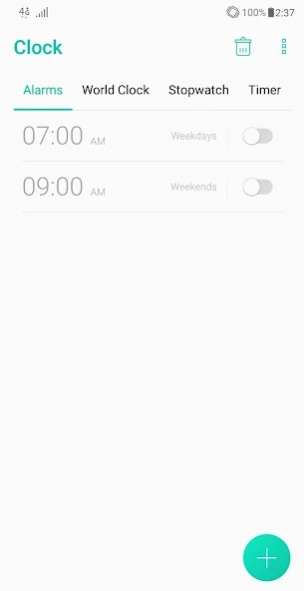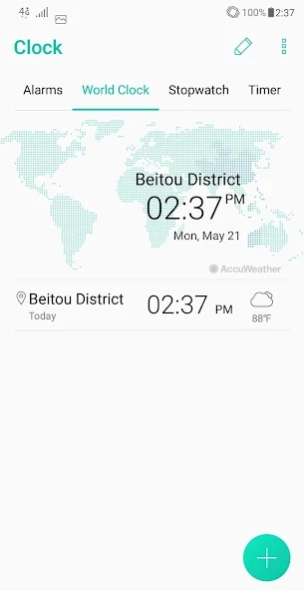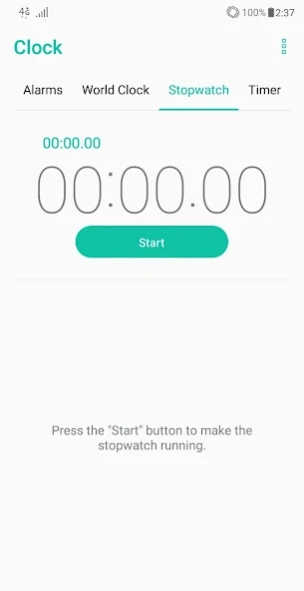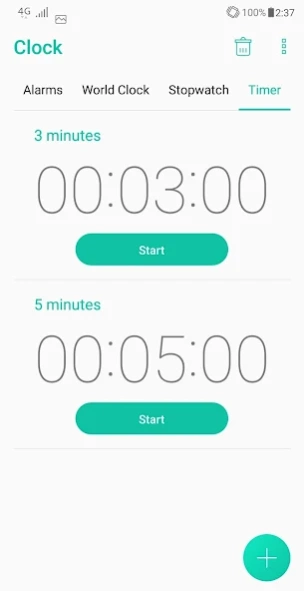ASUS Digital Clock & Widget
Free Version
Publisher Description
ASUS Digital Clock & Widget - Conveniently organize your life
Asus Clock provides intuitive and clear UI for faster and easier access to local time, home time, setting alarms and using timer.
Key features
* Alarm
You can easily set the alarm to repeat daily, on weekdays, on weekends, or weekly.
* World Clock
This feature displays your home time and the local time of your location.
* Stopwatch
This feature gives you multiple lap times with a maximum time of 99 hours, 59 minutes and 59 seconds.
* Timer
This feature lets you set multiple countdown timers. You can even assign a different alarm tone for each countdown.
* Ascending alarm
Alarm volume increases gradually.
* Auto snooze
You can enable automatic snooze to set snooze length and number of snoozes.
* Alarm tone selection
Customize your alarm tones by selecting them in your local storage or from external source.
About ASUS Digital Clock & Widget
ASUS Digital Clock & Widget is a free app for Android published in the System Maintenance list of apps, part of System Utilities.
The company that develops ASUS Digital Clock & Widget is Mobile, ASUSTek Computer Inc.. The latest version released by its developer is 1.0. This app was rated by 5 users of our site and has an average rating of 3.0.
To install ASUS Digital Clock & Widget on your Android device, just click the green Continue To App button above to start the installation process. The app is listed on our website since 2019-03-18 and was downloaded 81 times. We have already checked if the download link is safe, however for your own protection we recommend that you scan the downloaded app with your antivirus. Your antivirus may detect the ASUS Digital Clock & Widget as malware as malware if the download link to com.asus.deskclock is broken.
How to install ASUS Digital Clock & Widget on your Android device:
- Click on the Continue To App button on our website. This will redirect you to Google Play.
- Once the ASUS Digital Clock & Widget is shown in the Google Play listing of your Android device, you can start its download and installation. Tap on the Install button located below the search bar and to the right of the app icon.
- A pop-up window with the permissions required by ASUS Digital Clock & Widget will be shown. Click on Accept to continue the process.
- ASUS Digital Clock & Widget will be downloaded onto your device, displaying a progress. Once the download completes, the installation will start and you'll get a notification after the installation is finished.